The digital era offers an assortment of tools to enhance our tasks and boost productivity. Among these, Charles for Mac stands tall, catering especially to those exploring network diagnostics. Let’s dive deep into what Charles for Mac brings to the table.

Understanding Network Dynamics
Online interactions dominate our world. So, if you’re a developer, you must understand network behavior. Is developing a new app or improving an existing one on your agenda? If so, the unpredictable nature of network behavior might baffle you. Here, Charles for Mac comes to the rescue, simplifying this intricate world.
Key Features That Set It Apart
- Network Observation: Charles lets you view all network calls from your computer. Every HTTP request and response? You can see, study, and even tweak them.
- Assess Performance: Is your app running slow? With Charles, you can pinpoint bottlenecks and ensure optimal app performance.
- SSL Insights: See SSL requests and responses in simple text. This feature is a blessing when you want to detect and solve issues securely.
- Tackle AJAX Challenges: Responsive websites thrive on AJAX. With Charles, you can seamlessly debug AJAX calls, streamlining web development.
- Network Condition Simulation: Charles has this nifty feature where you can mimic slower internet connections. This helps in fine-tuning apps for different network speeds.

User Experience
Despite its vast functionalities, it impresses with its user-friendly interface. Whether you’re a beginner or a seasoned expert, Charles caters to you. At first, it might seem overwhelming, but spend some time with it, and its functionalities become second nature.
Community Strength and Assistance
Behind a successful tool lies robust support. It enjoys backing from an engaged community. Whether you have a basic question or face a technical challenge, the ever-active community and official support team have got your back.
How Much Does It Cost?
Considering the myriad features on offer, the program presents a fair pricing structure. They also offer a feature-limited free version. For those who take their development seriously, the paid versions promise a treasure trove of capabilities.
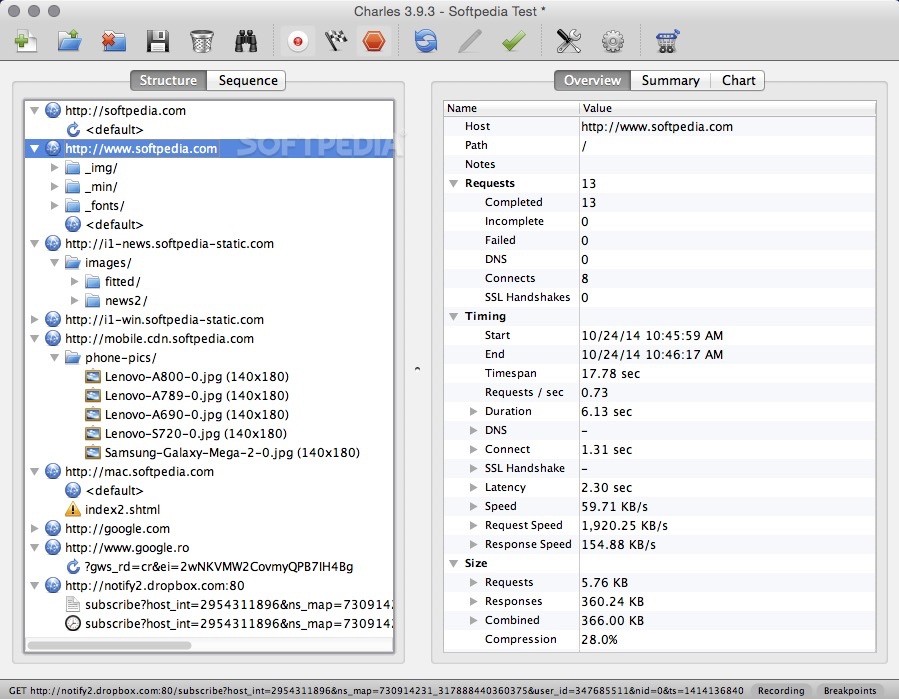
In Conclusion
Developers regard Charles for Mac as more than just a diagnostic tool. It educates, supports, and simplifies the development journey. Though perfection is a continuous journey, having Charles in your toolkit gives you a competitive edge.
