Comparison with Similar Software
The market is flooded with Wi-Fi analysis tools, with contenders like Wireshark, inSSIDer, and Acrylic Wi-Fi making a mark. However, NetSpot sets itself apart in a few key areas. While most tools provide standard data charts, NetSpot’s interactive heat maps provide a more visual understanding of Wi-Fi coverage. Furthermore, its simplicity and user interface make it accessible for beginners, unlike the more technical Wireshark.
Personal Impressions of Use
I approached NetSpot with professional curiosity and left with genuine admiration. The installation was seamless, and the dashboard immediately welcomed me with clear navigation. The feature to upload floor plans and get an overlay of the Wi-Fi strength was ingenious. Within a day, I found myself delving deep into its features, from channel analysis to dead zone identification. It wasn’t just a tool; it was an experience.
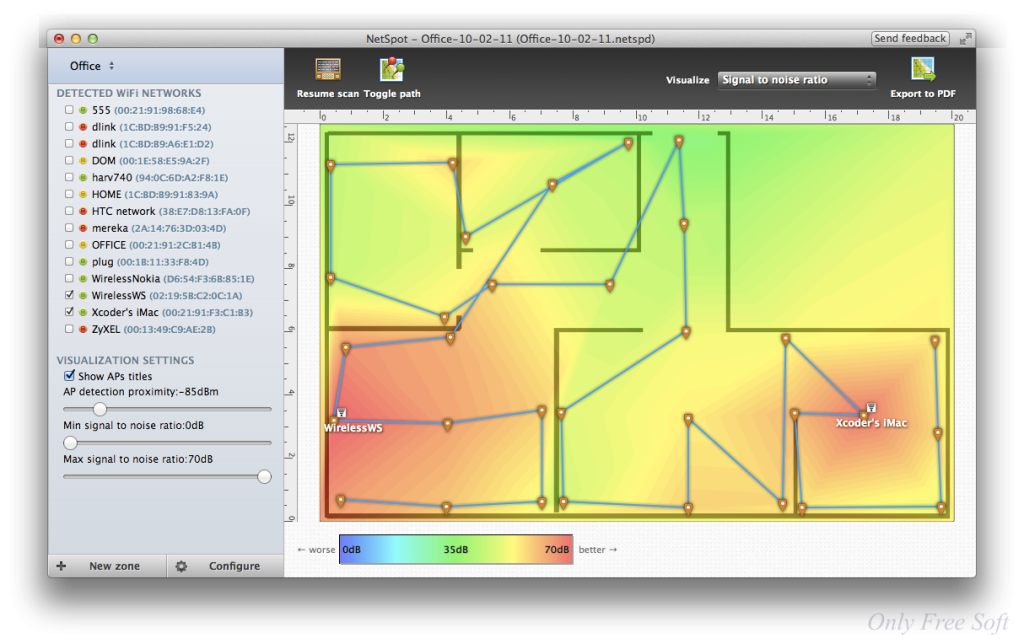
Technical Features Setting It Apart
NetSpot’s uniqueness isn’t just skin-deep. Here are some standout technical features:
- Visual Network Mapping: Beyond signal strength, it measures noise levels, offering clarity on potential disruptions.
- Channel Analysis: This not only identifies the channels in use but also suggests optimal channels to reduce interference.
- Data Export: Reports can be exported in a plethora of formats, facilitating further offline analysis.
System Requirements and Technical Specifications
For the best experience with NetSpot, ensure your system aligns with:
- Operating System: Windows 7/8/10 or macOS 10.10 onwards.
- Processor: Dual-core.
- Memory: 4 GB RAM minimum.
- Disk Space: At least 20 MB.
- Network Adapter: Wi-Fi (in-built or external).
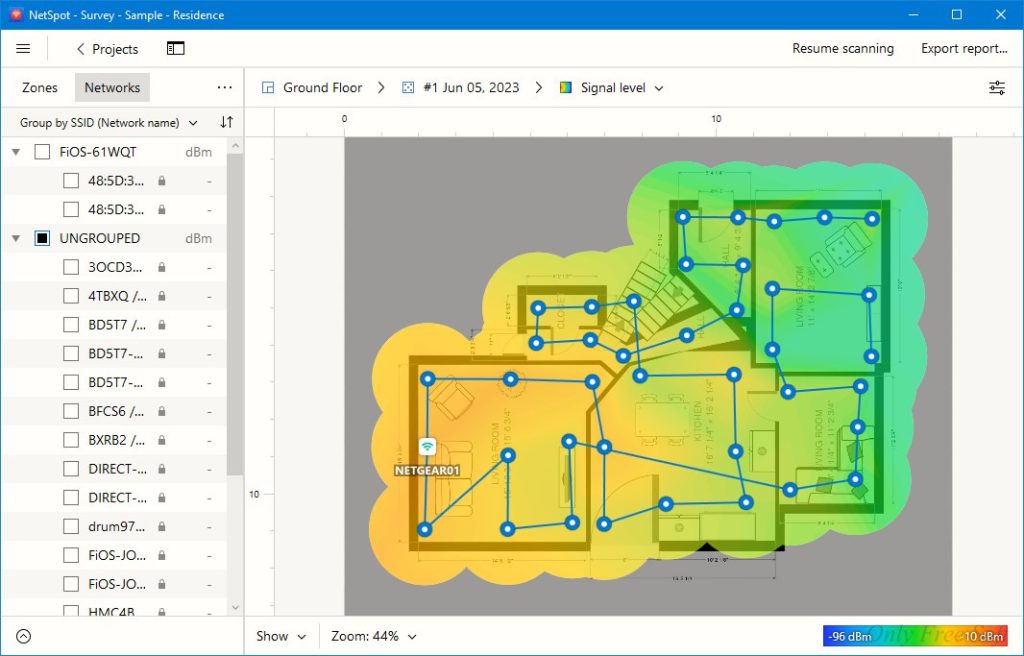
Pros and Cons: A Deeper Dive
Pros:
- Intuitive User Interface: Catering to both novices and experts.
- Detailed Visualizations: Heat maps provide immediate insights.
- Broad OS Compatibility: Supports both Windows and macOS.
Cons:
- Learning Curve: Some advanced features might require time to master.
- Price: While there’s a free version, more advanced features come at a cost.
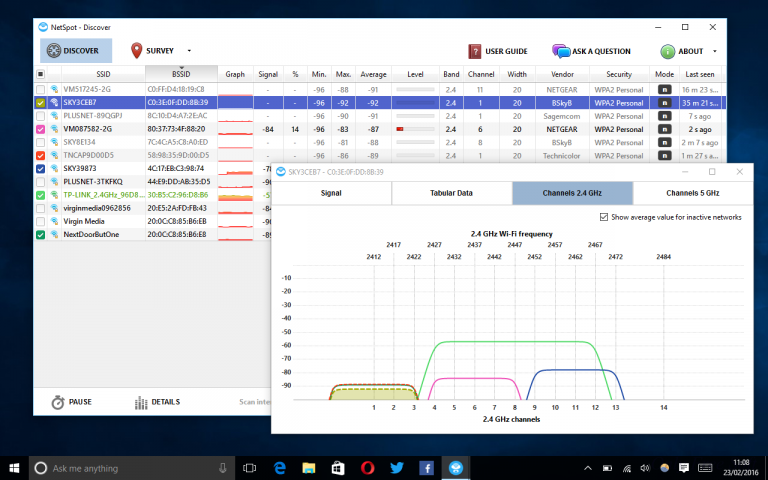
Big Conclusion: Who’s It For and Parting Thoughts
NetSpot stands as a beacon for those navigating the often turbulent waters of Wi-Fi analysis. From homeowners struggling with dead zones to IT professionals optimizing office networks, its appeal is vast. Its blend of simplicity and depth means that whether you’re a beginner or a seasoned expert, there’s something for you.
However, no software is without its challenges. NetSpot’s more advanced features can be overwhelming, and while it offers significant value, its price tag might deter some potential users. Yet, the benefits it brings, from optimized Wi-Fi channels to detailed network insights, make it an invaluable asset in the world of wireless connectivity.
