The evolution of technology carries with it a promise—a promise to simplify, to empower, and to revolutionize the way we interact with our digital realm. As we push the boundaries of innovation, it’s not just about what we can see or touch; it’s also about what we can hear and say. In today’s deep dive, we’re exploring the marvel that is VoiceAttack, a software application that’s reshaping voice recognition and command.
VoiceAttack Unveiled: More Than Just Talk
VoiceAttack is not just another voice recognition tool. It stands as a testament to how technology can transform voice commands into a symphony of actions on your computer. Whether you’re a gamer wanting to optimize your gameplay or a professional looking for hands-free computer operations, VoiceAttack promises a tailored experience.

Battle of the Giants: VoiceAttack vs. The Rest
In the world of voice command software, there are certainly contenders that have paved the way. When stacked against software like Dragon NaturallySpeaking or Windows Speech Recognition, how does VoiceAttack fare?
- Specialization: While many voice command tools focus on dictation, VoiceAttack primarily caters to the gaming community, though its applications are vast.
- Customization: Unlike some of its counterparts, VoiceAttack boasts a high degree of customization, allowing users to set specific commands for specific tasks.
- Price Point: In comparison to high-end tools like Dragon, VoiceAttack offers a more pocket-friendly option without compromising on quality.
Echoing Features: What Makes VoiceAttack Stand Out
- Profile Creation: Users can craft distinct profiles for different games or applications, ensuring a unique voice command experience.
- Feedback System: The software can be set up to provide spoken or sound feedback, making interactions more engaging.
- Macro Support: Complex multi-step tasks can be initiated with a single voice command, amplifying efficiency.
- Integration Capabilities: VoiceAttack seamlessly integrates with other applications and devices, broadening its scope.

A Sound Analysis: Pros and Cons of VoiceAttack
Pros:
- Intuitive Design: The learning curve is relatively low, thanks to its user-friendly interface.
- Versatile Applications: While optimized for gaming, its utility spans various sectors.
- Affordable: It provides a top-tier voice command experience without burning a hole in your pocket.
Cons:
- Requires Calibration: To achieve optimal recognition, the software might need frequent voice training sessions.
- Platform Limitation: Currently, it’s exclusive to Windows, sidelining users of other OS.
Speaking from Experience: My VoiceAttack Journey
I’ll be honest; I was skeptical at first. However, VoiceAttack’s ease of use had me hooked. Setting up personalized commands for my favorite games transformed my gameplay experience. That said, I did have to spend some time training the software to understand my accent perfectly. Overall, the hands-free operation it offered, not just in games but also in routine tasks, was a revelation.
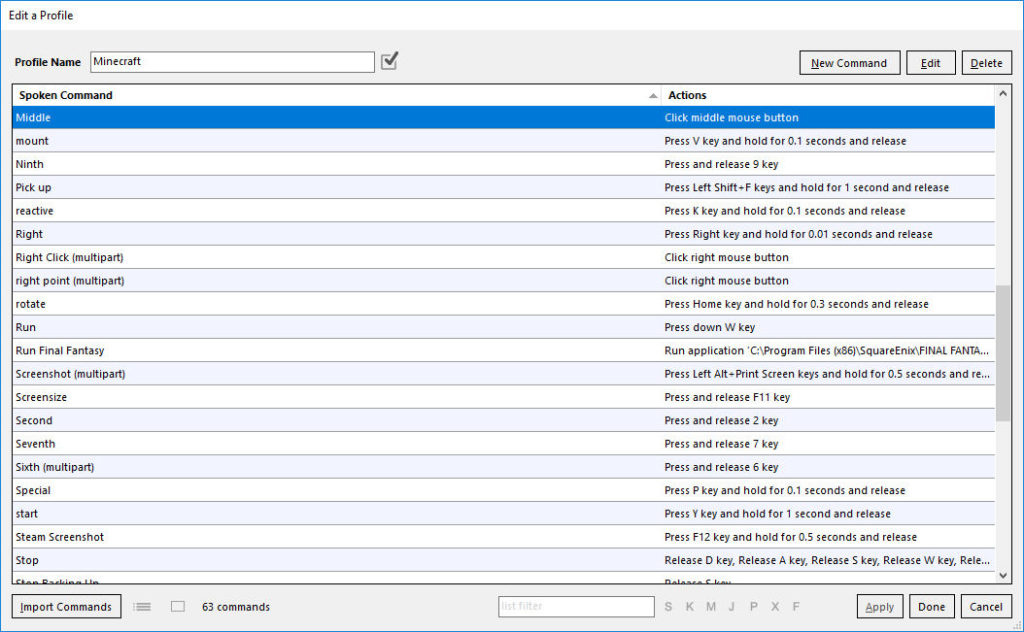
Technical Chatter: System Requirements for VoiceAttack
For those eager to take the vocal leap, ensure your system aligns:
- Operating System: Windows 10/8.x/7/Vista
- Processor: Dual-core processor with 2.2 GHz
- Memory: 2 GB RAM
- Additional: A good quality microphone for optimal voice recognition.
Vocal Verdict: Is VoiceAttack the Future?
In a world that’s rapidly embracing voice-activated technology, VoiceAttack stands as a beacon for specialized voice-command software. While it’s not devoid of challenges, its pros significantly outweigh the cons. If you’re looking to elevate your gaming experience or streamline computer tasks, VoiceAttack might just be the tool you’ve been waiting for.
Blog History
- Parallels Toolbox Crack 6.6.1.4005 Free Download
- 4K Video Downloader Crack 4.31.0.0091 Free Download
- CapCut Crack 11.9.0 Free Download
- Abelssoft WashAndGo 23 Crack v27.11.47210 Free Download
- Macrorit Partition Expert Crack 8.1.6 Free Download
